At the start of 2020, training moved from in-person to online virtually overnight. Without the in person experience, there was only one thing left to do.
To answer this question we focused on what would allow learners all the capabilities they would need in order to succeed, while also providing the most engaging experience. We conducted a good old fashioned audit and in the end Adobe Connect was crowned the winner. Here are the top 3 reasons that solidified our choice:
Not only does Adobe Connect have basic features like screen share, a public chat box and the ability to stream video; it also most closely resembles an in-person learning experience. Adobe connect offers whiteboards, breakout rooms, the ability to share files, take group notes and provides polling features. Each classroom is completely customizable in terms of layout for ease of use and our Instructors and Production team were able to quickly learn the tools to support the influx of virtual classes.
While Zoom may have worked for Dept X, Google Meets for Dept Y, and WebEx for Dept Z, none of these options were working for the majority of agencies we support. In lieu of training our instructors to use multiple platforms and buying licenses for multiple programs, it just made sense to go with the platform that gave all agencies the most bang for their buck.
Additionally, we valued a platform that offered FedRAMP Moderate certification, ensuring a secure space to facilitate government work. Adobe Connect checked that box.
BMRA has taken pride in training govt employees for over 75 years, however, we do not hold .edu credentials like colleges or universities. This means we are not eligible to use programs such as Microsoft Teams for Education or Google Classroom. Thankfully this did not limit us in the applications we could try.
All of this is to say, we know Adobe Connect is not perfect. The mobile app leaves much to be desired, the server can get overloaded and bump you out of class, microphones can emit weird noises or cut out at inopportune times and it can just be downright hard to be engaged within the confines of beige virtual walls.
Just know that we are doing our best to make your experience as normal as possible while you work from home and we will continue to update and evaluate the tools for online training.
If you have any questions, concerns or feedback, please do not hesitate to reach out to your Instructor or our Virtual team at virtual@bmra.com. We welcome your emails and calls so we can make this as great of an experience as possible. So don’t be a stranger!